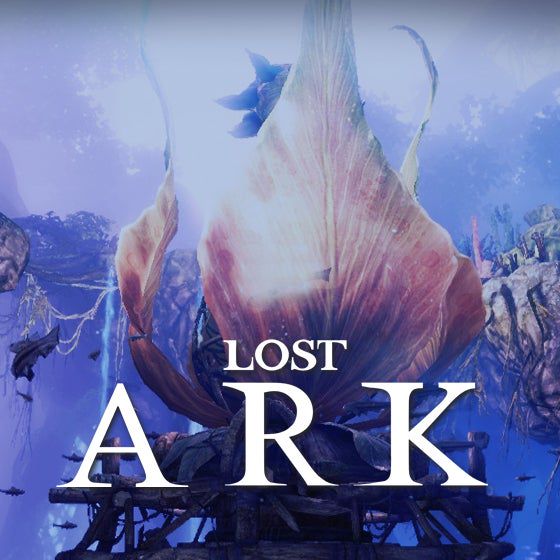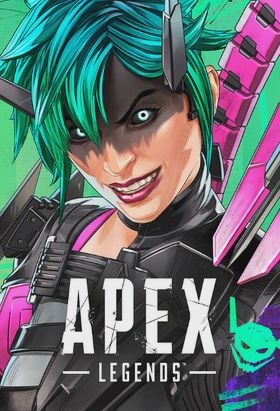How to download and install Dark Zone Breakout on your computer? How to download Dark Zone Breakout on PC?
"Dark Zone Breakout" is a hard-core shooter game that is much loved by players, and the launch of its PC version has attracted the attention of many players. Want to experience the excitement of this game, but don't know how to download it on your computer? Don't worry, this article will provide you with a detailed download guide to make it easy to play "Dark Zone Breakout" on PC.
Method 1: Use the Sixfast accelerator to download with one click
Sixfast Accelerator is a network optimization tool specially designed for gamers. It not only effectively reduces game latency and improves network stability, but also provides the function of downloading games with one click, which is convenient and fast. Here are the steps to use Sixfast Accelerator to download "Dark Zone Breakout" on PC:
1. Download and install Sixfast Accelerator, launch the software and register an account.
2. Enter "Dark Zone Breakout" in the search box of the Sixfast accelerator to find the corresponding game.
3. Click "One-click acceleration", and the Sixfast accelerator will automatically optimize the network environment.
4. Find the "official address" on the acceleration page, and click Jump to start downloading "Dark Zone Breakthrough".
5. After the download is completed, double-click the installation package and follow the prompts to complete the installation.
Method 2: Go to the official website of "Dark Zone Breakthrough" to download
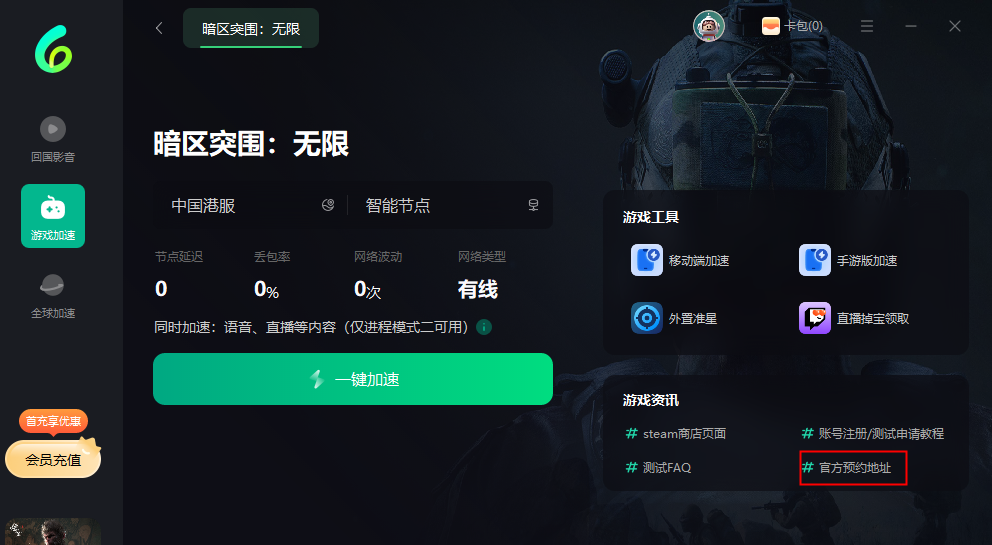
You can also choose to go to the official website of "Dark Zone Breakout" to download the game. The specific steps are as follows:
1. Open the browser and enter the address of the official website of "Dark Zone Breakthrough" in the address bar.
2. Find the "Download Game" or similar button on the homepage of the official website.
3. Click the Download button and select the appropriate download address and version.
4. After the download is completed, double-click the installation package and follow the prompts to complete the installation.
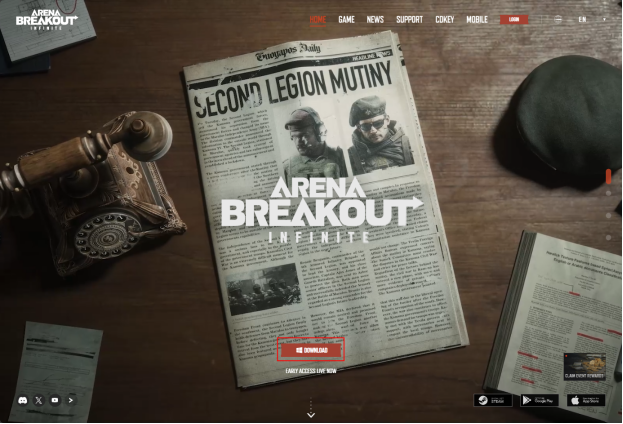
Why use Game Accelerator to download?
Due to the location of the PC server of "Dark Zone Breakout", direct download may encounter problems such as slow download speed and unstable network connection. Using the game accelerator can effectively solve these problems, improve download speed and stability, and ensure that you can download and play the game smoothly.
Notes during download and installation
1. Please make sure that your computer configuration meets the minimum configuration requirements of the PC side of "Dark Zone Breakout", otherwise there may be problems such as game cards and flash backs.
2. When downloading games, please try to choose official websites or regular game platforms to avoid downloading to viruses or pirated software.
3. When installing the game, please read the user agreement and relevant instructions carefully to avoid errors during the installation process.
summarize
Downloading and installing "Dark Zone Breakout" on PC is actually very simple, just follow the above steps. It is recommended to use game acceleration tools such as Sixfast accelerator to download for a faster and more stable download experience. Download the game now and join the exciting Dark Zone Breakout action!